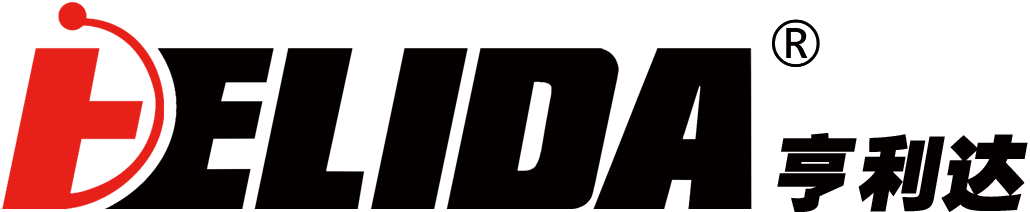FAQ
Can't talk to other group members?
View Answers
First, confirm whether the frequency and sub-audio signals you are using are the same as those of other members in the group; if there are no issues, please confirm whether other members in the group are within the service area.
Is there a voice of other members appearing in the channel?
View Answers
Please change the audio signal of the intercom, and at the same time, the audio signal of all intercoms within the group must be changed, or apply to change the frequency point.
How long can a battery be used after being charged correctly?
View Answers
The battery life has expired, please replace the battery. (The normal charge and discharge cycle for nickel-hydrogen batteries is generally 500 times, and for lithium batteries, it is 1000 times.)
The walkie-talkie is not scanning?
View Answers
The channel was not included in the scan during the programming of the walkie-talkie (set by professionals) or the scanning function of the entire device was turned off.
Full-band noise after programming?
View Answers
All noise suppression was turned on during the walkie-talkie programming. It is recommended that non-professionals do not adjust the functional parameters.
A regular 'beep beep beep' sound occurs after programming?
View Answers
Programming error with the walkie-talkie. The programmed frequency exceeds the frequency range specified for the walkie-talkie or the selected model.
No sound after using the headphones for a while?
View Answers
The earphone jack of the walkie-talkie is broken. Sent to the repair station for maintenance.
Is the sensitivity poor when the call distance is reduced?
View Answers
Check if the antenna is intact, and whether the antenna base is loose or damaged (if so, please send it to the repair station for maintenance).
The walkie-talkie can receive the other party's speech but cannot transmit?
View Answers
Check the PTT button. Send it to the repair station for maintenance.
Cannot power on or frequently loses power?
View Answers
Check if the intercom battery contacts are deformed or broken.
Intercom with LCD has no display or displays incorrectly?
View Answers
The walkie-talkie has been dropped or improperly used, causing the LCD to be damaged or the conductive rubber to have poor contact (send it to a repair station for maintenance).
Is the other party receiving the sound faintly or is the voice intermittent?
View Answers
Check if the small hole at the microphone of the intercom is blocked (if not, please send it to the repair station for maintenance).
Receiving intermittent signals with significant noise?
View Answers
Reached the maximum communication distance of the intercom or blocked by tall buildings in the basement, etc. (If not, please send to the repair station for maintenance).
How to deal with a machine that has taken in water?
View Answers
First, disassemble the machine and take apart all external parts one by one (such as buttons, PTT light guide columns, etc.). Carefully clean the circuit board with anhydrous alcohol or specialized cleaning solution, then let it dry. Use small tools to clean any stains on the circuit board; next, soak it in anhydrous alcohol, and if conditions allow, use an ultrasonic cleaning machine for cleaning. After that, use a hairdryer to blow dry (be careful not to use too high a temperature) and check if there are any damages on the circuit board. If there are broken connections, use thin enameled wire to connect them. Measure the resistance at the positive and negative terminals of the board with a multimeter; it should not be short-circuited or open-circuited (when powered on, check the current, which should normally be around 40MA and not less than 1000MA when transmitting). Finally, check if the wireless port is dirty; if it is, clean it as well. If there are other faults, proceed with regular repairs.
Machines that have suffered severe corrosion from water ingress are generally irreparable; therefore, timely action should be taken after water has entered the machine.
Common troubleshooting methods during testing
View Answers
1) Frequency interference: During use, there are often cross-frequency issues or noise from other stations that interfere with the normal use of the walkie-talkie. There are three solutions: ① Change frequency. ② Add sub-audio or DTMF, etc. ③ Lower the squelch level (applicable when individual devices receive interference under the same conditions).
2) Close distance: When the communication distance of the walkie-talkie is several meters different from the actual need, you can adjust the machine's power and squelch level to achieve this. If it still cannot be improved after adjustment, consider adding a relay station to solve the problem.
3) Intermittent sound: When communicating at critical distances, intermittent phenomena are often found. At this time, you can adjust the squelch level or cancel the reception of sub-audio to test the effect.
4) Howling: When two walkie-talkies communicate at a distance of only a few meters or closer, howling may occur. This is a normal phenomenon; you can solve it by adjusting the volume to an appropriate level.